jupyter
JupyterLab is a next-generation web-based interactive development environment supporting Python, data visualization and AI application development, ideal for Jetson platforms.
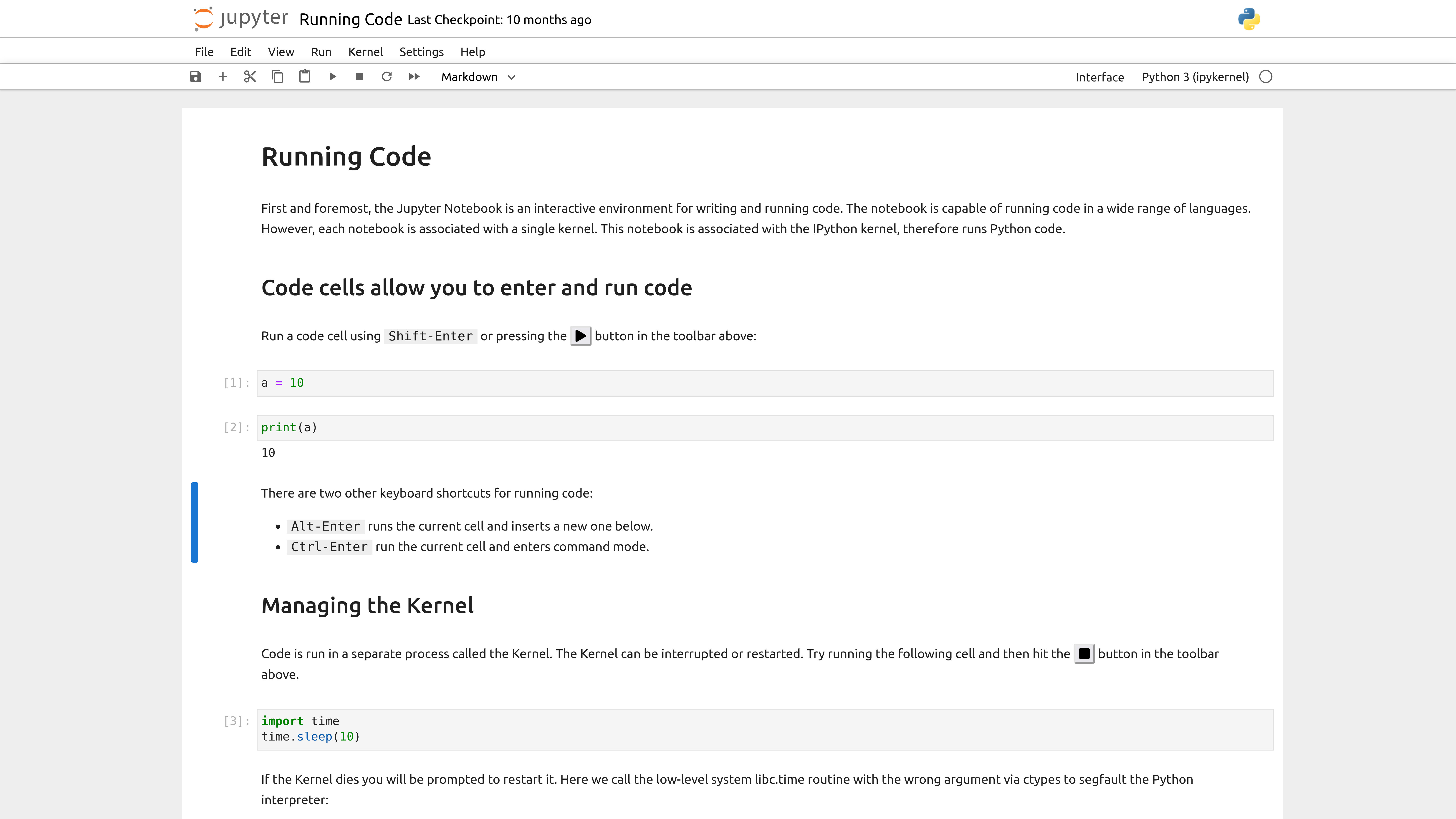
1. Overview
- Interactive execution of Python/C++/CUDA code
- Markdown text and visualization support
- Multi-tab interface with terminal, text editing and graphics
- ARM64 compatible for Jetson platforms
- Remote browser access
Guide covers:
- pip-based installation
- Configuration and remote access setup
- Auto-start service setup
- Uninstallation and troubleshooting
2. System Requirements
Hardware
| Component | Minimum Requirement |
|---|---|
| Device | Jetson Orin Nano/NX/AGX |
| RAM | ≥4GB (8GB recommended) |
| Storage | ≥1GB free space |
Software
- JetPack 5.x (Ubuntu 20.04/22.04 based)
- Python 3.8+
- pip/venv tools
- Optional: conda/virtualenv
3. Installing JupyterLab
Method A: pip Installation (Recommended)
sudo apt update
# Install jupyterlab
pip install --upgrade pip
pip install jupyterlab
# Verify installation
jupyter-lab --version # Should show version number
✅ pip installation is most flexible and compatible with Jetson systems.
4. Launching and Access
Start JupyterLab
jupyter-lab --ip=0.0.0.0 --port=8888 --no-browser
Default output includes access link with token.
Browser Access:
http://<Jetson-IP>:8888/lab
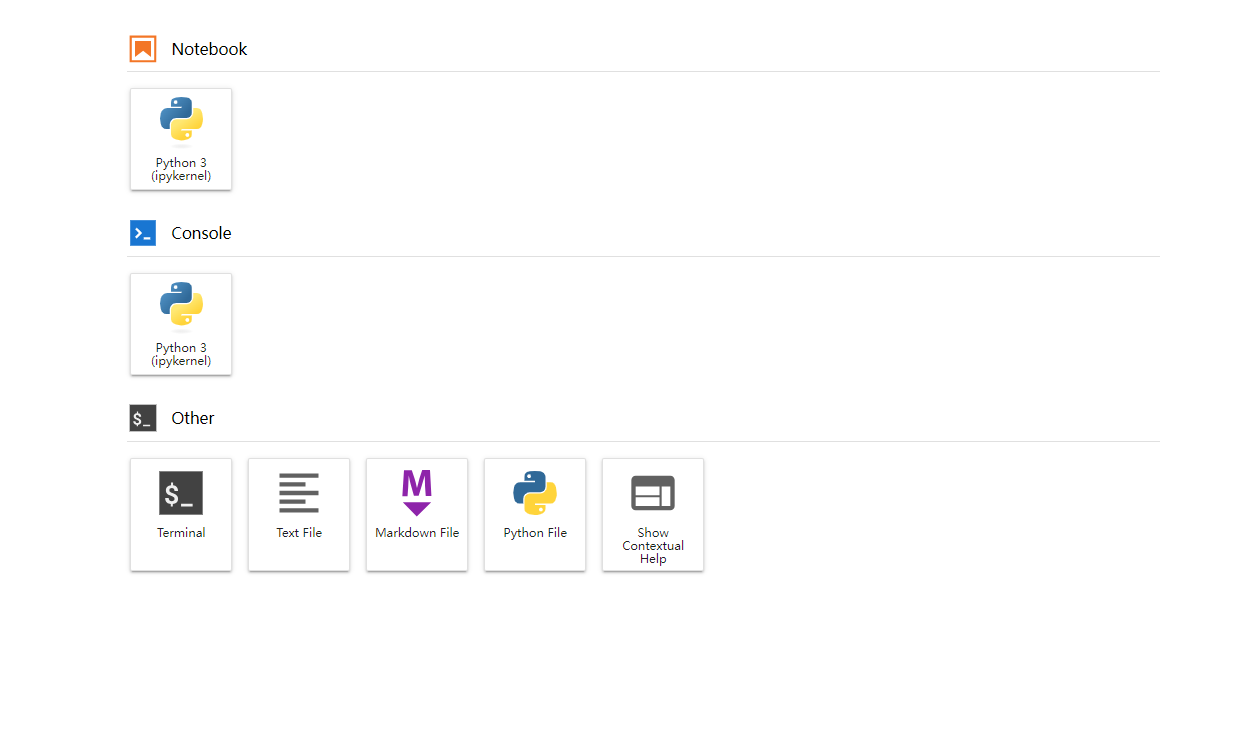
5. Create Configuration (Optional)�
Auto-generate config:
jupyter lab --generate-config
Edit config:
nano ~/.jupyter/jupyter_lab_config.py
Recommended settings:
c.ServerApp.ip = '0.0.0.0' # Allow remote access
c.ServerApp.port = 8888 # Port setting
c.ServerApp.open_browser = False # Disable auto browser launch
c.ServerApp.root_dir = '/home/your_username/notebooks' # Custom path
6. Auto-start Service (Optional)
Create systemd service file:
sudo nano /etc/systemd/system/jupyter.service
Content:
[Unit]
Description=JupyterLab
[Service]
Type=simple
User=your_username
ExecStart=/home/your_username/.local/bin/jupyter-lab --config=/home/your_username/.jupyter/jupyter_lab_config.py
WorkingDirectory=/home/your_username
Restart=always
RestartSec=10
[Install]
WantedBy=multi-user.target
Enable service:
sudo systemctl daemon-reexec
sudo systemctl enable jupyter
sudo systemctl start jupyter
7. Common Commands
| Action | Command |
|---|---|
| Start service | sudo systemctl start jupyter |
| Stop service | sudo systemctl stop jupyter |
| Check status | systemctl status jupyter |
| View logs | journalctl -u jupyter -f |
8. Troubleshooting
| Issue | Solution |
|---|---|
| Can't access page | Check if port 8888 is open |
| Lost/unknown token | Use jupyter lab list |
| Can't save files | Check notebook directory permissions |
| Page loading issues | Clear browser cache or restart service |
9. Appendix
Default Paths
| Purpose | Path |
|---|---|
| Notebook dir | /home/jetson/notebooks |
| Config file | ~/.jupyter/jupyter_lab_config.py |
| Web UI address | http://<Jetson-IP>:8888/lab |